Yes, you can perform all the necessary tests before buying by using the demo version freely available on the website.
The demo version has all the functionality of the full version and the only limitation is the watermark superimposed over video.

MagicSoft Playout
Magicsoft Playout is a broadcast application with a client-server architecture.
It's suitable for 24/7 playout to be used by movies, music and news channels, allowing to insert commercials and switching between multiple live video.
The internal video engine will automatically resize, match the aspect ratio and transcode the media files and the live inputs in order to match the output resolutions (supporting SD / HD / 4K output).

Supported files types
Supported containers:
- mxf / mpg / mov / mp4 / avi / ts / rawDV
Supported codecs:
- H264/ HEVC / XDCAM / ProRes / MPEG
DNXHD / DNXHR / DV / DVCPRO ...
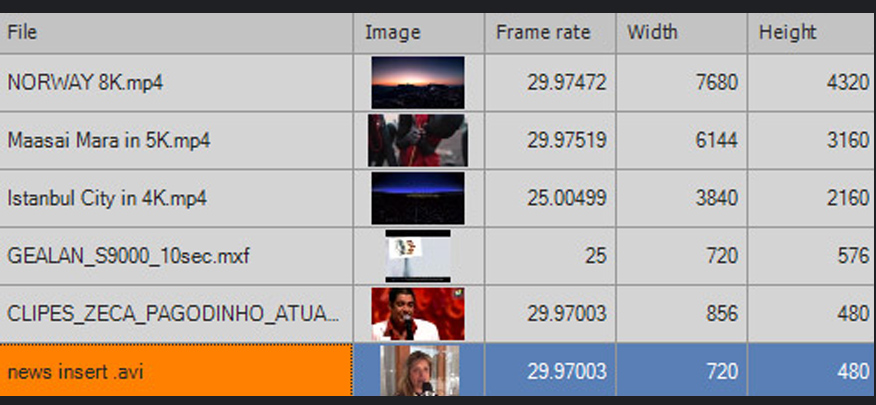
Supported resolutions and framerates
MagicSoft Playout accepts files
with a size between 320 x 240 and 8K (7680 x 4320)
and a frame-rate between 3 and 120 fps

Supported types of LIVE inputs :
- BlackmagicDesign devices (Decklink & Intensity)
- NDI streams
- UDP / RTP /SRT streams
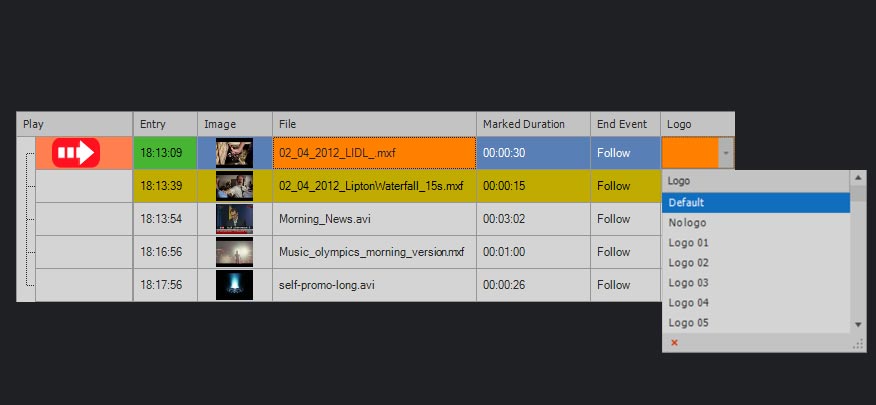
Allows you to assign a logo to any event
You can manually assign a logo for any event of the playlist.
For auto-assigning, categories of clips can be created and for each category you can set a logo ( ex : advertising, news, music etc . )
A logo can contain multiple elements as station logo, parental rating, a status like "live" or "replay" etc.

Supports all types of Blackmagic Design cards
Up to 4 video inputs and 4 video outputs are supported and
the inputs and outputs depend on the capability of the used devices :
- SDI with audio embeded
- SDI with audio AES
- YUV with analog audio
- Composite with analog audio
- HDMI

Streaming output capabilities
Output streaming supports resolutions between 360 x 288 and 4k.
Any RTMP / RTMPS servers that work for 24/7 streaming :
YouTube, Twitch, Wowza, Vimeo, Facebook, DaCast etc.
There is also support for UDP, RTP and SRT
( by using H264 with AAC, AC3 or MP2)
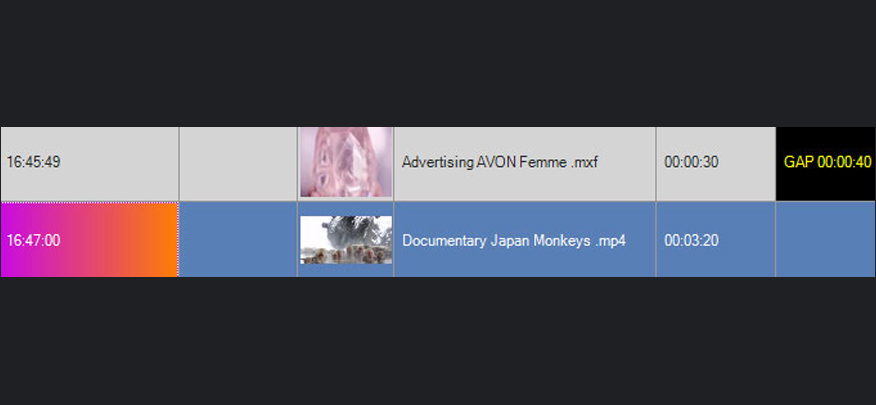
Set a start time for any event
MagicSoft Playout client allows you to schedule a certain clip or live input
to be started at the pre-established time.
The skipped events or gaps that may appear will be marked as such.
By inserting forcing the starting time for the opener and the closer clip of
each show it will be easy to schedule an entire day.
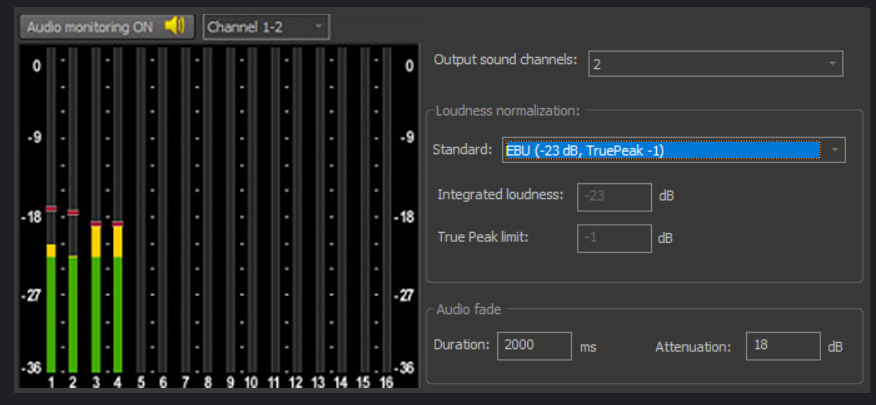
Audio module features
By using the "advanced audio" module, you can :
- set up to 16 audio output channels
- use real-time audio loudness normalization for the clips of the playlist
- apply audio compression for the live inputs
- apply fade in and fade out for each event of the playlist
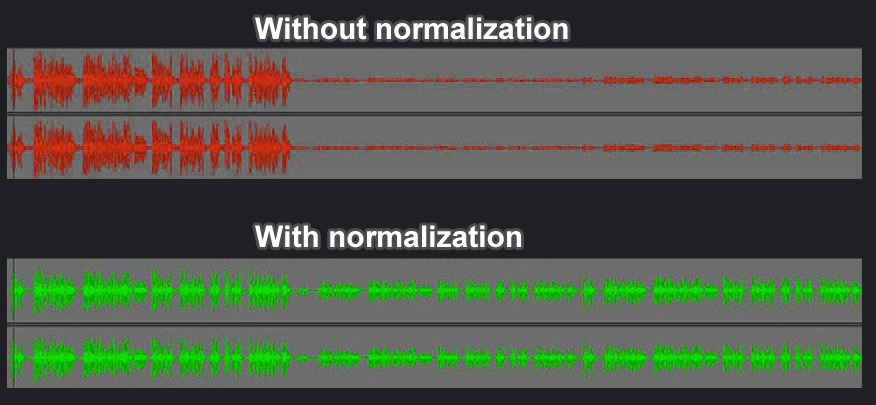
Loudness advantages
The sound module allows applying loudness normalization
( EBU, NTSC, YouTube or custom values ) for playout files.
So you can use the media files directly, without manual volume adjustment.
Advantages:
- real-time automatically processing, no compression nor distortion
- best results even for high dynamic range
- achieve a predictable loudness level
- guarantees that a signal does not clip
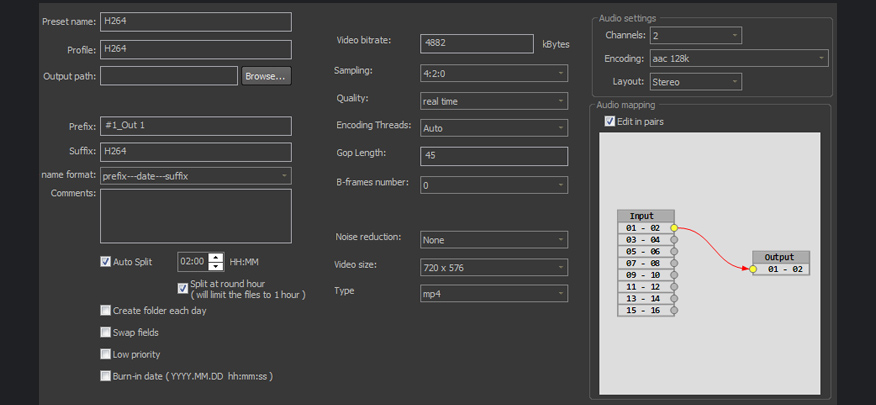
Conformance recorder features :
It allows recording the output of the Playout
Supports H264 and / or HEVC with AC3 or AAC
Adjustable parameters as bitrate, GOP, quality...
The encoding supports CPU or nVidia card
Can record .mp4 .ts .avi .mov and .mkv
Proxy and upscaling profiles are available
Two profiles can be recorded simultaneously
Hourly auto-split function
You can burn the date over the recorded video
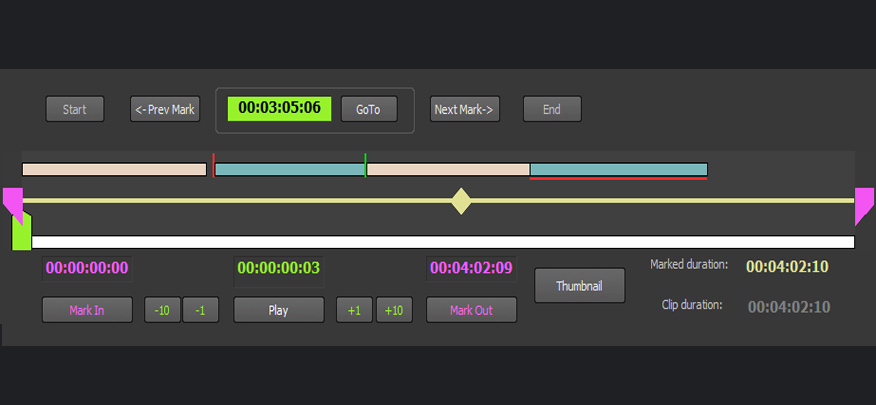
Trimmer timeline
The timeline is flexible and intuitive, it allows scrubbing,
marking and displaying the segments and it also
shows the continuity or overlapping of the segments.
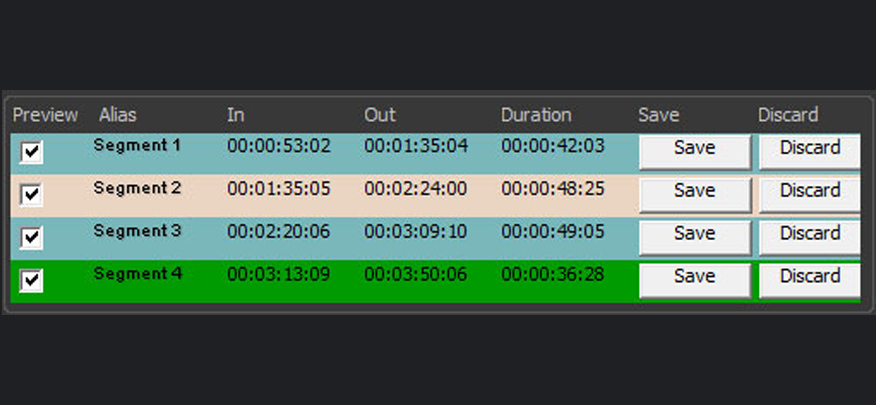
Timeline for clip segmenting
The trimming feature allows you to easily
create segments and manage the properties of each segment.
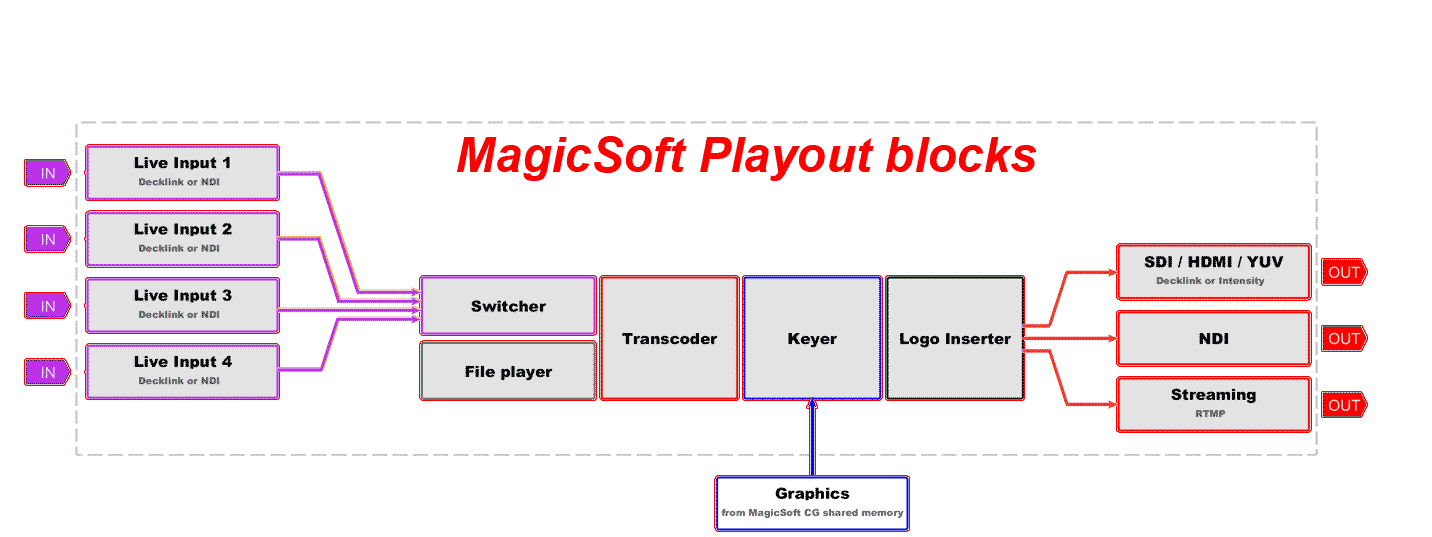
Frequently Asked Questions
-
Is there a demo version available?
-
How is the software licensed?The license is kept into an USB dongles that can be moved between computers.
-
Is the license permanent?
Yes, the license is permanent, it never expires.
